Uninstallation steps
Desktop uninstallation
Navigate to the “Apps and features” section in System Settings. You can do this by doing the following:
Click the Windows key on your keyboard (or click on the windows icon in the bottom left corner of your laptop).
In the search bar, type “Apps and features” and hit enter.
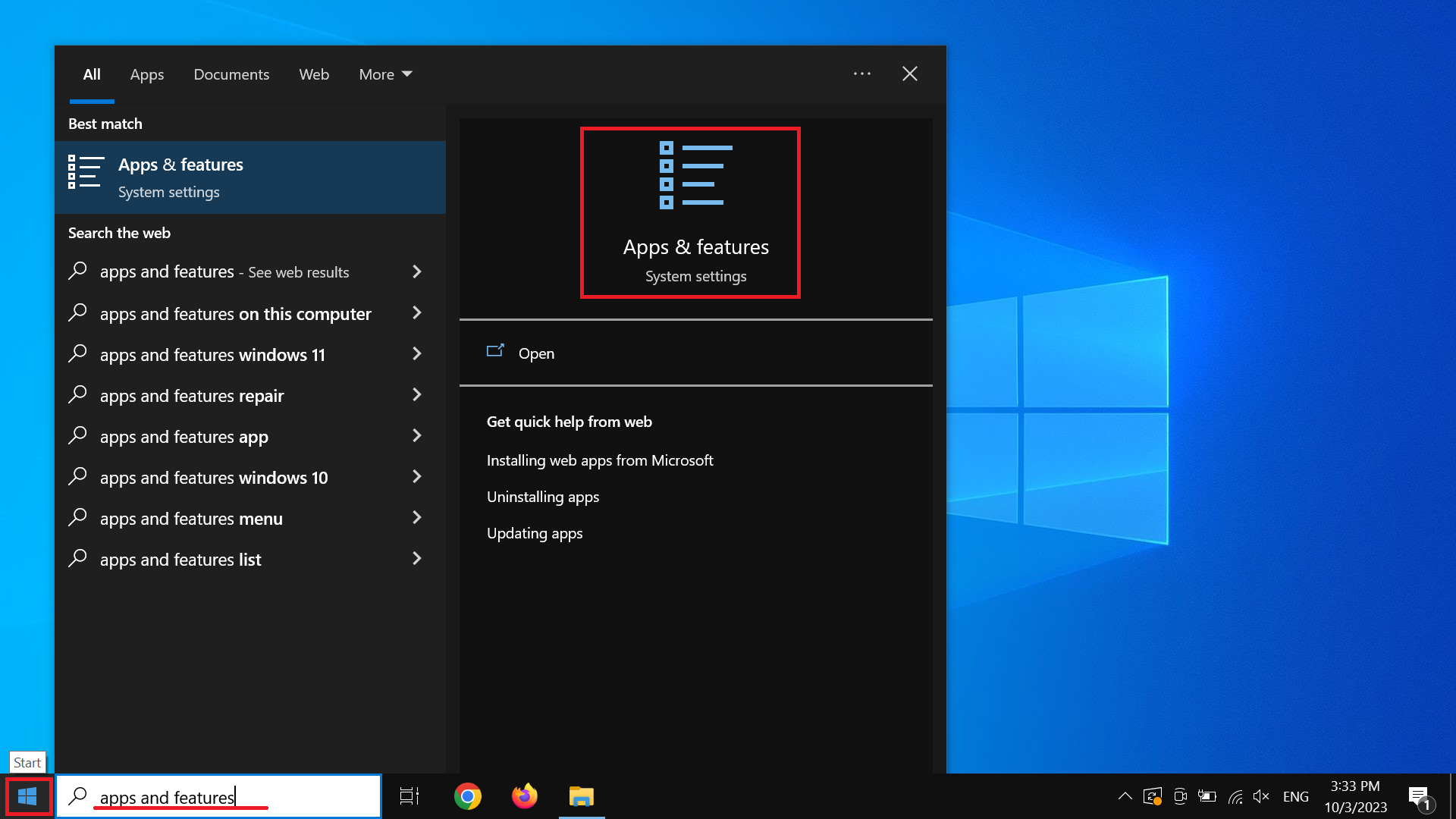
Scroll down until you see the app called “CMU Internet Behavior Research.” Click on it, and then click "Uninstall".
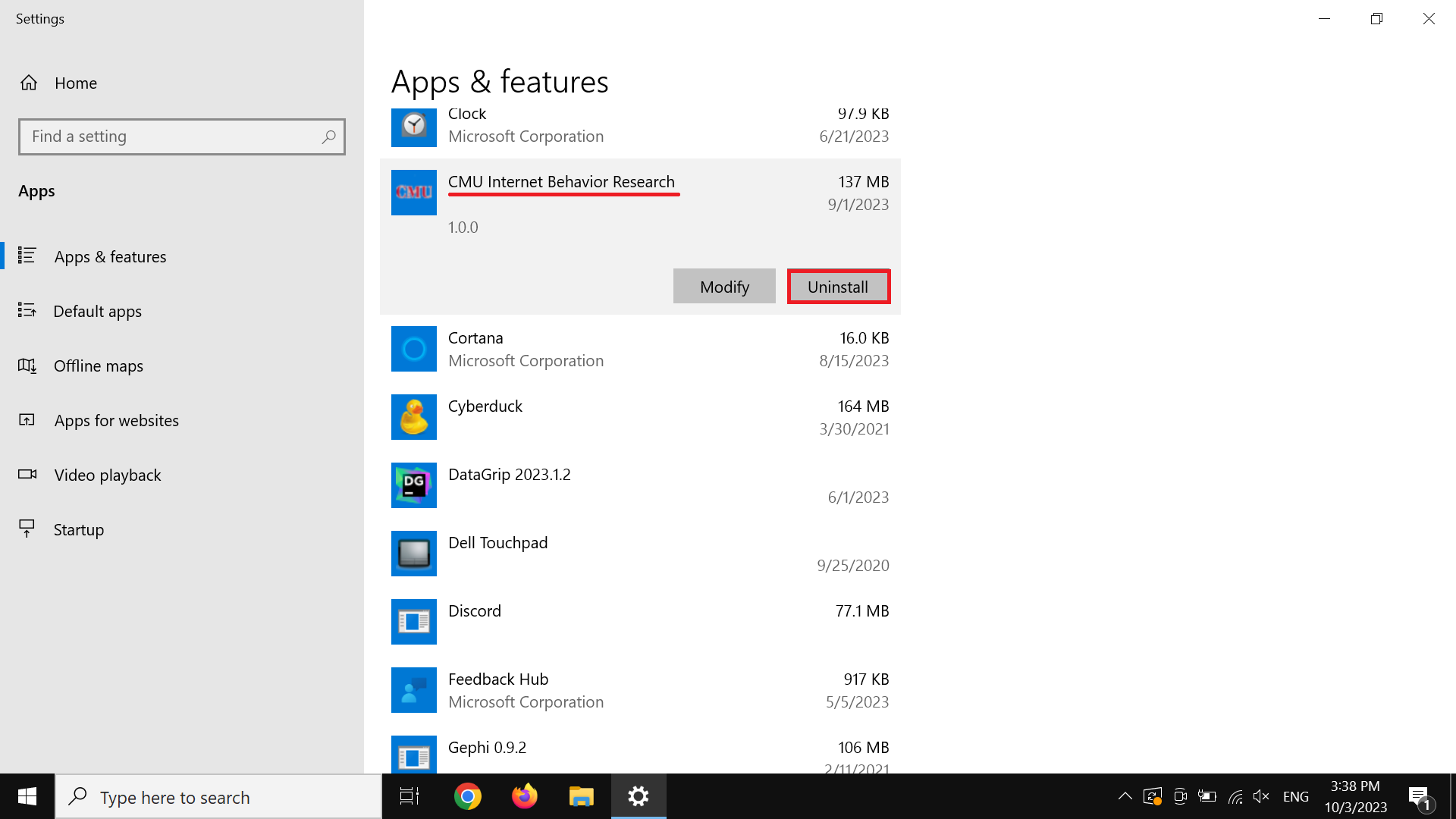
You will be asked to allow this app to make changes to your devices in a pop-up.
This Chrome browser will close when uninstalling our software. Save any information you need from your Chrome browser. Make sure you are ready to close Chrome, and then click "Yes."
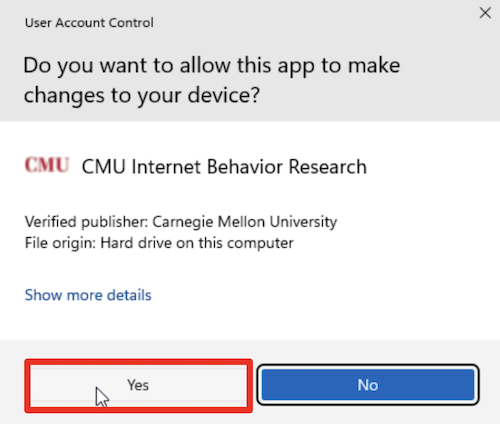
Check the uninstallation message.
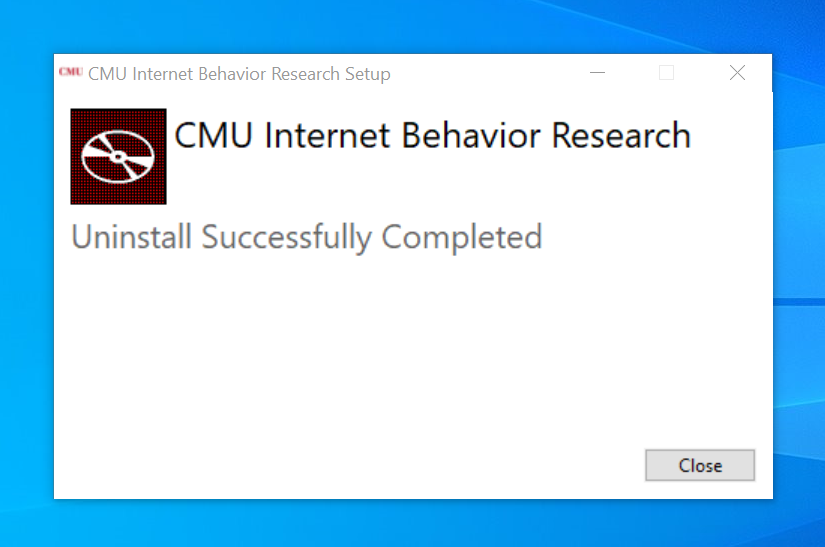
Once the above steps are complete, all the programs on your desktop computer should be deleted automatically.
Mobile uninstallation
Next, you will uninstall all the mobile apps installed on your device when you started this study three months ago. Please follow the instructions below depending on which mobile phone you use (iPhone or Android).
iPhone users
Below, we list two apps that you may have installed at the start of this study. If any of the mobile apps listed below are installed on your device, please uninstall them.
*Please note that you may not have been asked to install any mobile app. If none of the apps below appear for you, feel free to skip this step.
(If you need help finding which apps are installed on your iPhone, please see
Find and open an app in App Library.)
(If you need help uninstalling iPhone apps, please see
Delete apps.)
CMU Peex Lab

Lockdown VPN

Android users
Below, we list two apps that you may have installed at the start of this study. If any of the mobile apps listed below are installed on your device, please uninstall them.
*Please note that you may not have been asked to install any mobile app. If none of the apps below appear for you, feel free to skip this step.
(If you need help finding which apps are installed on your How to find installed apps on Android, see
Find & open apps.)
(If you need help uninstalling Android apps, please see
Delete apps.)
Rethink: DNS + Firewall + VPN

AdAway

Once the above steps are complete, all the programs on your mobile should be deleted.
How to update settings
Lastly, feel free to verify the following configurations to ensure your advertising settings are set as you prefer:
- Visit
Google Ad Center
and select the configuration you want.
- Log in to your Facebook account and go to
Facebook Ad Preferences
to select the configuration you want.
Once you have followed all the instructions on this page, the uninstallation process is complete.
During this study, our software may have temporarily installed ad-blocking or anti-tracking tools on your computer. These tools have now been removed. If you decide that you would like to continue using such tools, we provide below some publicly available options. Please note that we are not recommending, endorsing, or advising the use of any specific tool; choosing to do so is entirely your personal decision.
Browser Extensions
• uBlock Origin – Free, open-source extension for ad-blocking.
• Privacy Badger – Anti-tracking extension
• Ghostery – Blocks ads and trackers + shows you who is tracking you.
• Adblock / Adblock Plus - Ad-blocking extension
Privacy-Focused Browsers
• Brave – Chromium-based browser with built-in ad/tracker blocking and privacy protections.
• Firefox Focus – Mobile browser that blocks trackers and ads automatically.
• Tor Browser / DuckDuckGo Browser – Strong privacy focus, blocks many trackers out of the box.
Mobile Apps
• AdGuard (mobile version) – Popular system-wide ad blocker for iOS/Android.
• Blokada – Android/iOS app that blocks ads and trackers using a local VPN.
• AdAway – Blocks ads system-wide.
• RethinkDNS – Android app that combines DNS-based blocking with firewall features.